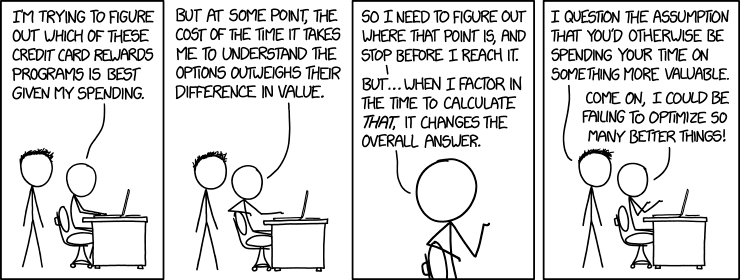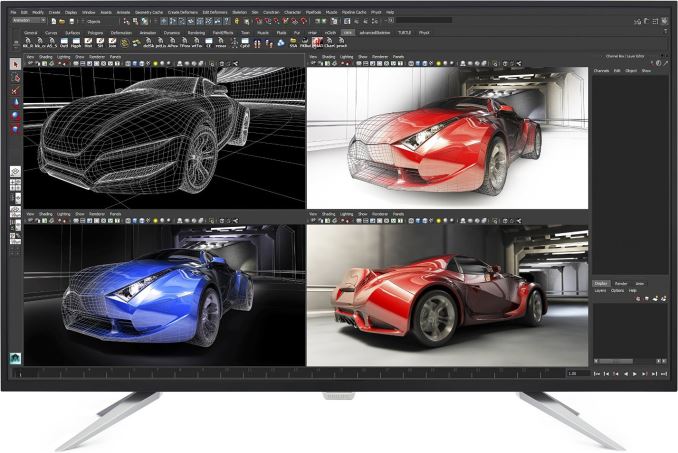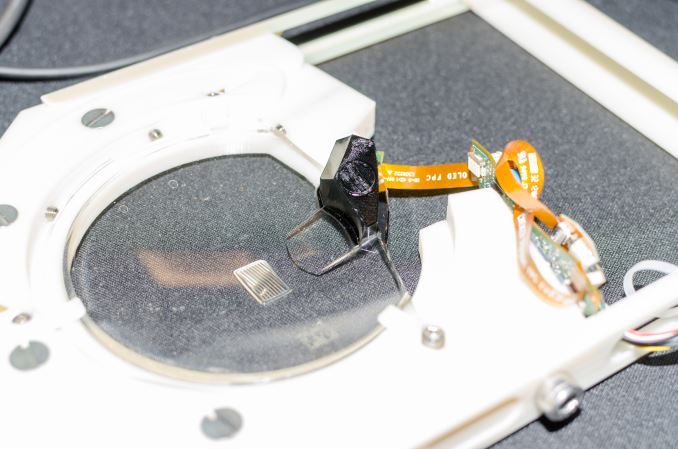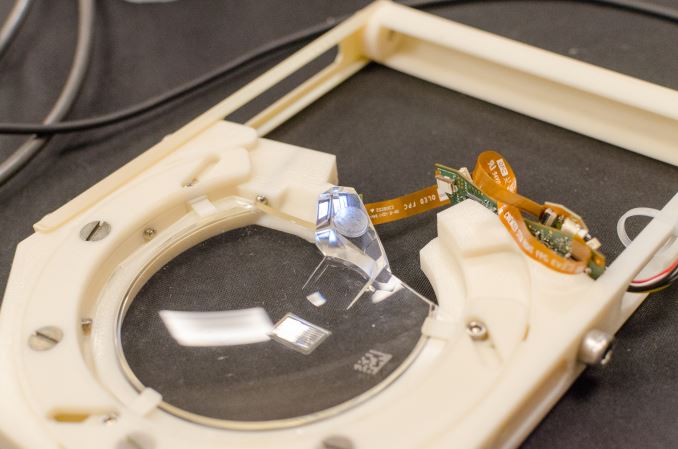Enlarge / A Comcast service van in October 2014. (credit: Mike Mozart / Flickr)
Comcast is doubling download speeds and increasing upload speeds for the $10-per-month Internet Essentials plan that it sells to low-income subscribers.
Comcast had faced criticism for keeping the plan's speeds at 25Mbps down and 3Mbps up during the pandemic, though even those speeds were an increase from the 15Mbps/2Mbps offered until March 2020. In today's announcement, Comcast said it is "doubling the program's Internet download speed to 50Mbps and increasing the upstream speed to 5Mbps for all new and existing customers at no additional cost."
The speed upgrade "will be rolled out nationally beginning March 1," Comcast said.
Low-income users still face Comcast's 1.2TB data cap, which adds $10 to a monthly bill for each additional block of 50GB. But data-cap overage charges are capped at $30 per month for Internet Essentials subscribers, while the extra charges can go up to $100 for other customers.
Information on how to qualify for Internet Essentials is available here.
Students complained about low speeds
Although former Federal Communications Commission Chairman Ajit Pai still insists that 25Mbps/3Mbps speeds are good enough for US home-Internet users, at least some customers of Comcast's Internet Essentials don't agree.
"As remote learning dragged on through 2020, the coronavirus pandemic pitted Comcast against an unlikely opponent: a group of teenagers," BuzzFeed wrote last week. "Since last spring, Baltimore-based student activists have been waging a campaign for faster Internet speeds and arguing that the telecom behemoth's Wi-Fi offering for low-income households, Internet Essentials, isn't always fast enough for successful distance learning."
In a family with multiple kids doing remote learning, the 3Mbps upload speeds can be a problem. High school senior Kimberly Vasquez "said it's normal for her to refresh the page several times before she can even enter the Zoom," according to BuzzFeed. "Once she's in, she frequently gets kicked out because of slow speeds." The student told BuzzFeed she "had to talk to my teachers about my Wi-Fi situation and making sure I'm not being penalized for it."
City councilors in Baltimore, Philadelphia, and Detroit also called on Comcast to boost speeds for the low-income plan last summer, the Baltimore Business Journal reported at the time.
More pressure came from former Comcast sales agent Chase Roper, who tweeted on January 11 that he "just quit working for Xfinity/Comcast" and wants families to know that Internet Essentials does not offer "adequate speed for children to do their live 'Zoom' online class work." He followed that up with a blog post in which he asked, "How can students be expected to learn equally in this situation when some families are able to pay for multiple 1,000Mbps Internet accounts at one address for each of their students while others cannot afford even the minimum upload speed that actually works well from the one provider available to them? Why remove all data caps and over-charges at the beginning of the pandemic but when the next remote school year starts up, continue the data cap and extra charge policy?"
Comcast defends low-income program
Comcast began Internet Essentials about 10 years ago to secure government approval of its acquisition of NBCUniversal, and it continued the program after the merger condition expired in 2014. Comcast defended its handling of the program in its speed-upgrade announcement today, calling Internet Essentials "the largest and most comprehensive low-cost Internet adoption program for low-income Americans."
The new speed increase "is the sixth time in 10 years that Comcast has increased broadband speeds for Internet Essentials customers while keeping the cost of the service at $9.95 a month," the company said. Since the pandemic began, Comcast has been offering two months free to new Internet Essentials customers and said it is keeping that deal open until June 30, 2021.
Comcast earned praise from consumer advocates early in the pandemic when it first offered the two free months and boosted Internet Essentials speeds to 25Mbps/3Mbps. But Comcast courted controversy again this month by expanding its data cap to all parts of its territory that weren't previously capped. Comcast later agreed to delay data-cap enforcement in newly capped areas until August 2021 after pressure from lawmakers, including a group of Massachusetts legislators who are trying to ban data caps for the remainder of the pandemic.